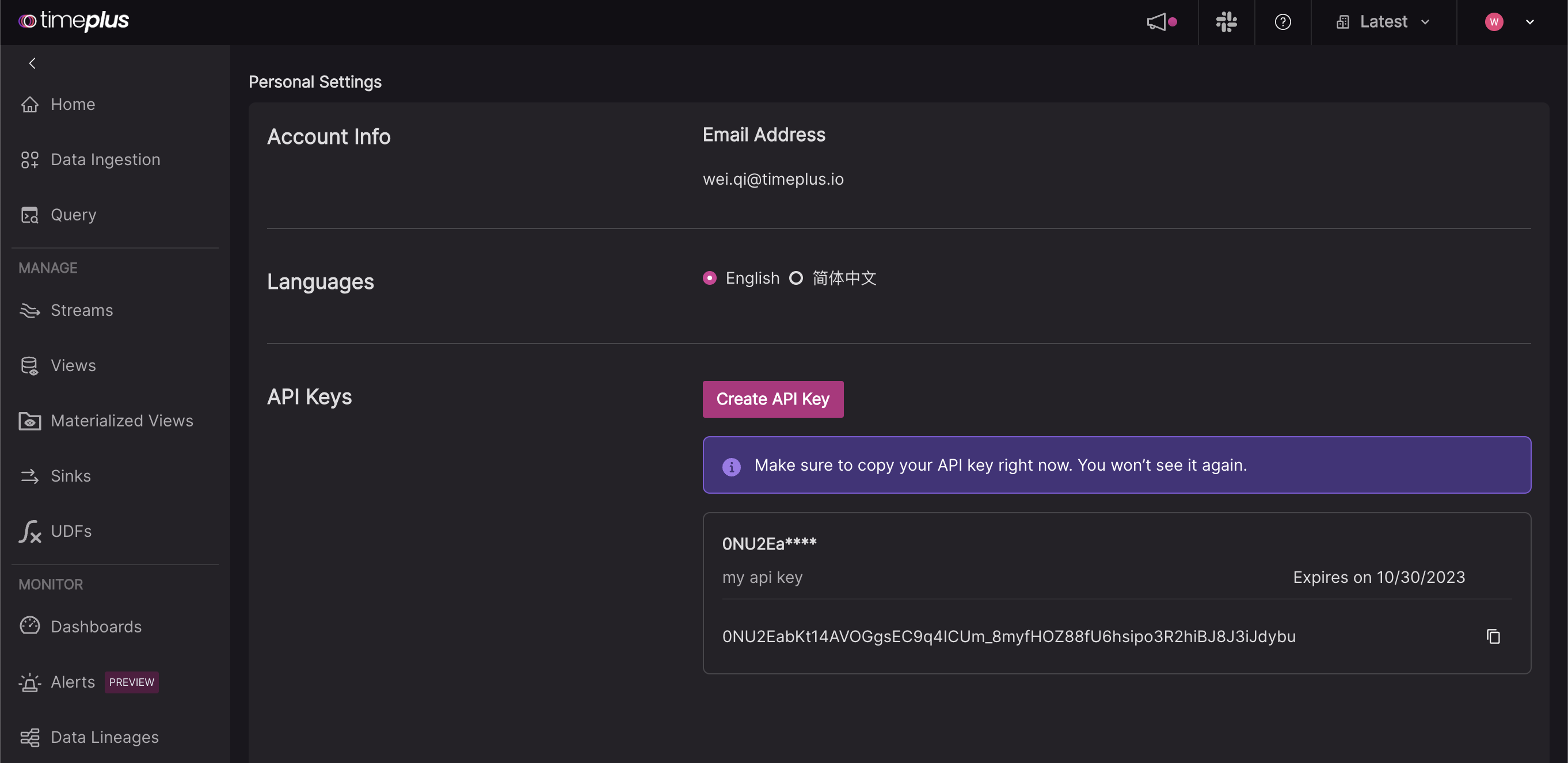API Key
The REST API of Timeplus Enterprise is secured by API keys in Timeplus Cloud.
info
For Timeplus Enterprise self-hosted deployments, you need to set HTTP Authorization header to be Basic [Base64 encoded user:password].
For example, if the username is admin and the password is password (not recommended to set this in production), you can generate the base64 encoded string for admin:password as YWRtaW46cGFzc3dvcmQ, via the command line echo -n "admin:password" | base64. Then set the HTTP header Authorization as Basic YWRtaW46cGFzc3dvcmQ. This also can be set in curl via -u admin:password flag.
You need to create an API key to access the Timeplus REST API in the cloud. Here’s how to create one:
- Click on your avatar in the top right corner. In the dropdown, click Personal Settings.
![]()
- In the API Keys section, click the Create API Key button.
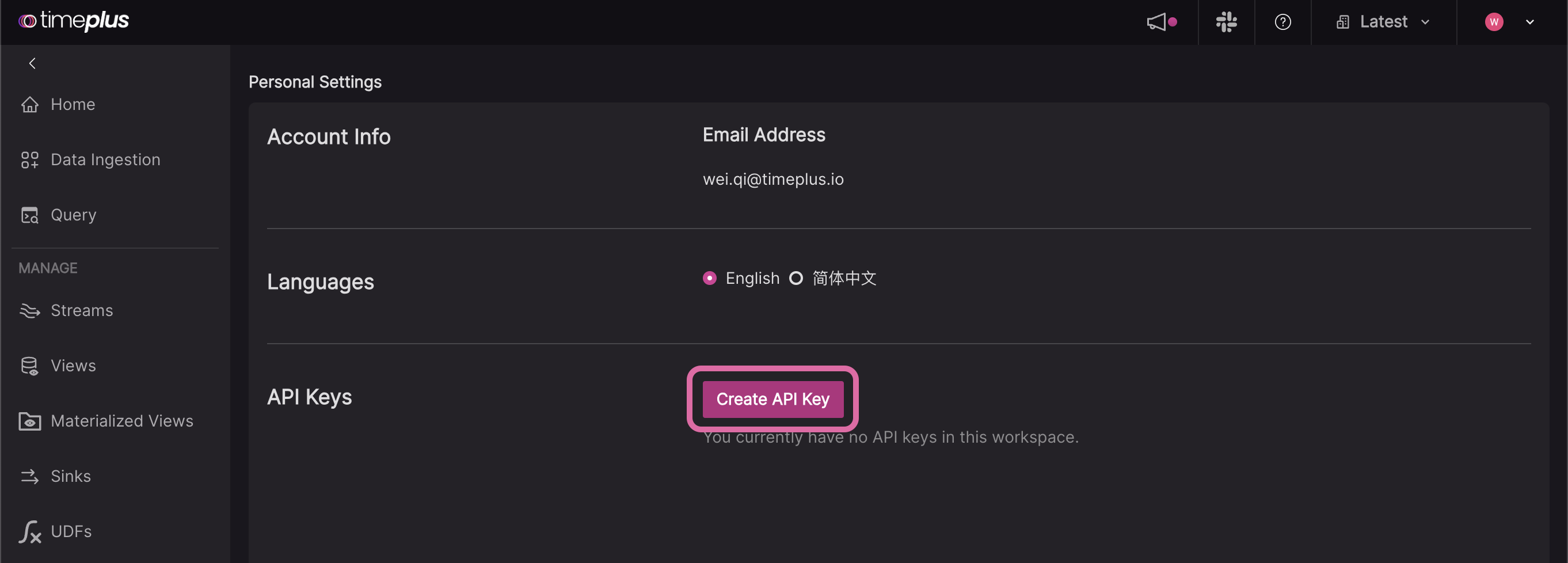
- Enter an optional description for the key, choose an expiration date if needed, and click Create.
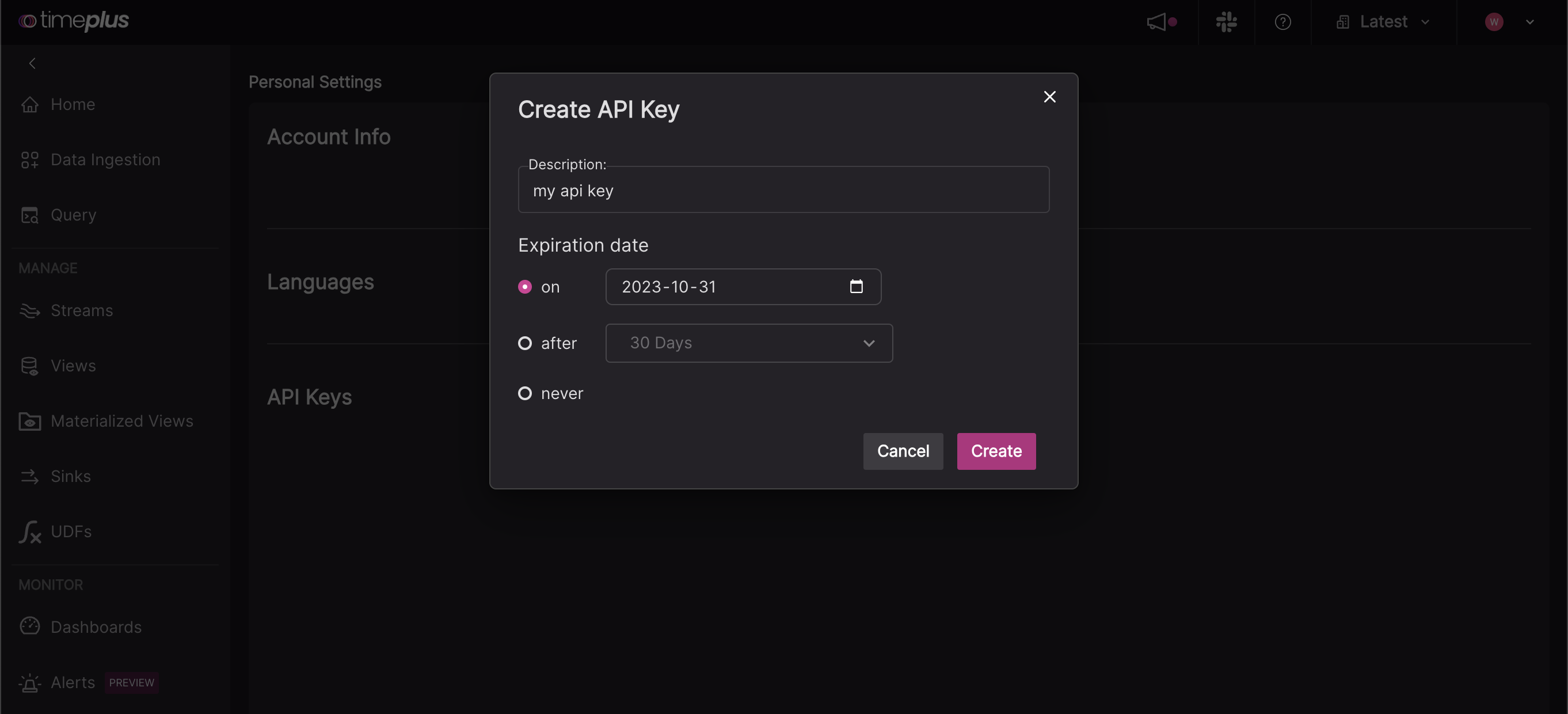
- The API key will only be shown to you once - make sure you securely save it right away. You won’t be able to retrieve the key again later in the console.